All emails sent with in the Exchange 2007 or Exchange 2010 are Encrypted. If we want to send email outside Exchange organization then it is not encrypted. This emails can be hacked by any one and can modify and content. To avoid this we need to make sure that we encrypt the email which is sending outside organization. There are various ways to encrypt emails. Various third party tools are available for this. A simple solution to encrypt email is to use Email Certificates.
Below is the Brief Description on how to we can send encrypted and Signed email between User A and User B
1. Register, Download and Configure SSL Email Certificate on User A outlook
2. Register, Download and Configure SSL Email Certificate on User B Outlook
3. Send Signed Email from User A to User B using outlook and Vice versa
4. On User A Outlook open User B email and right click on the User B address and add to contact and do the same on User B outlook for User A address
5. Now we are ready to send and receive encrypted emails between User A and User B
Various vendor provide you email certificates like Comodo, VeriSign, Starcom etc. Below is one of the link were you can get free email certificate from comodo. Register with your email address and install certificate into your machine
http://www.instantssl.com/ssl-certificate-products/free-email-certificate.html
Once you have certificate installed on your machine configure your outlook with the certificate. Below link helps you to configure the same
http://www.instantssl.com/ssl-certificate-support/email-certificate-outlook.html
Once you are done, you should good to send and receive encrypted emails. Hope this article helps you.. 🙂

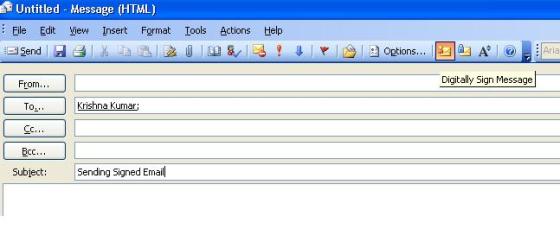
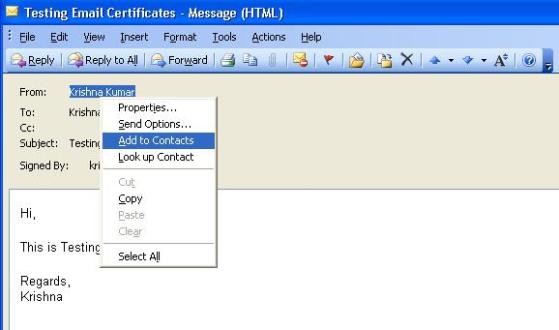
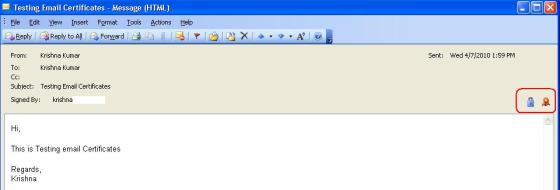
Another email encryption option to external users is Voltage SecureMail. It’s PKI that is much easier to use than certificates.
Voltage SecureMail can easily send encrypted email to anyone.
Voltage SecureMail has Outlook plug-ins or you can use a web interface for sending encrypted email. Messages are completely controlled by the sender and recipient in their sent folder and inbox. No messages are stored on servers.
Recipients don’t need any special software to decrypt and read their messages, just a browser. And recipients don’t need to pay to read their email. In fact, they even get free support from Voltage. It’s much easier to use than PGP, S/MIME or other older solutions…and just as secure…which is probably why they can afford to offer free support to their customers and recipients…unlike those other solutions.
It’s an ideal solution to help address state privacy regulations in Massachusetts and Nevada as well as the more general HIPAA, SOX, PCI requirements, etc.
There is a free trial at: http://www.voltage.com/vsn
Thanks for the Info.. Let me Explore the options..