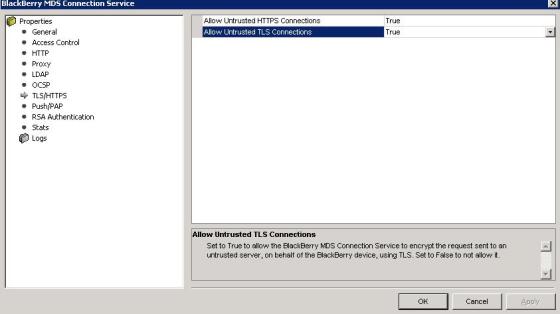You can move your Besadmin account from Exchange 2003 to Exchange 2007 any time during the migration. Only thing is that you need to make sure that BESadmin account has sufficient rights on Exchange 2007 store before you migrate to Exchange 2007, Exchange 2003 SP 2 System manager is installed with MAPI32.dll version 6.5.7638.1.
1.Stop all the services blackberry service starting Blackberry Router, Blackberry controller, Blackberry dispatcher and followed by others.
2.Move Besadmin to Exchange 2007
3.On BB server EditMapi and point the besadmin to new account
4.Enter the new server name
5.Restart all the blackberry service starting from routers, controller, and dispatcher and followed by others
6.If above steps did not work then follow the below instructions
7.Stop all the services again then open Registry go to HKEY_CURRENT_USER\Software\Microsoft\Windows NT\Current Version\Windows Messaging Subsystem then Right click on the folder Profiles and export it for the backup and delete the same.
8.Open Blackberry Server configuration, on blackberry server tab click on Edit MAPI profile and enter the new server name for the besadmin.
9.Open Edit MAPI Profile and again input the new server name of the besadmin and configure the same
10.Start all the blackberry service