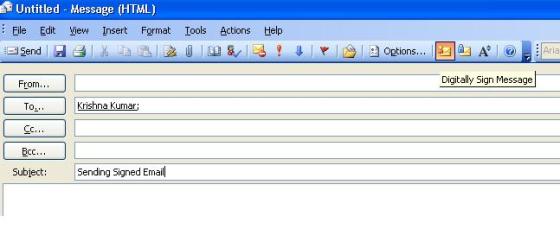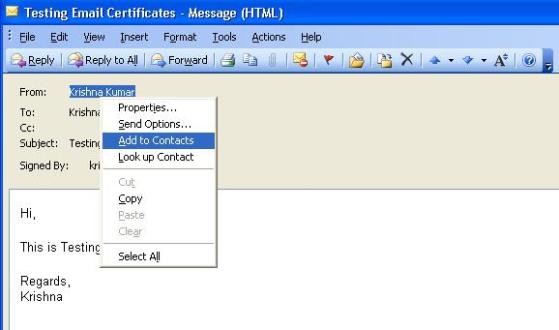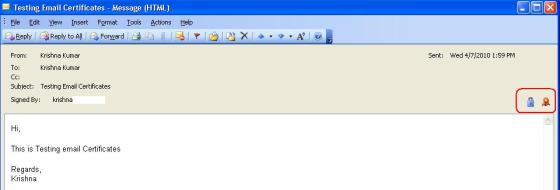Top 5 Microsoft Exchange Server Books by MVPs, Consultants and Expert Administrators
I’ve compiled a list of some of my favorite Microsoft Exchange authors into the top list of books covering
· Deployment
· Architecture
· Configuration
· Deployment
· Sizing
· Load Balancing
1 – Microsoft Exchange Server 2013 Sizing, Designing and Configuration – A Practical Look – 9.99$
By Krishna Kumar
It’s a book on Microsoft Exchange Server 2013, it will be on sizing, designing and configuring with a practical look. It will be based on the practical scenario for different organization with approximately user of 5,000, 10,000, 25,000 and 50,000. It also contain various migration scenario like migration from Exchange 2003, Exchange 2007 and Exchange 2010. It also includes information on Office 365 migration scenario with Exchange 2013.
Copy of the book can be bought from Amazon
http://www.amazon.com/dp/B013XBVBDW/ref=rdr_kindle_ext_tmb
2 – Exam Ref 70-341 Core Solutions of Microsoft Exchange Server 2013 (MCSE) 1st Edition – 35.51$
By Bhargav Shukla, Paul Robichaux
Prepare for Microsoft Exam 70-341–and help demonstrate your real-world mastery of the skills needed to deliver effective Microsoft Exchange Server 2013 solutions. Designed for experienced IT pros ready to advance their status, Exam Ref focuses on the critical-thinking and decision-making acumen needed for success at the MCSE level.
Copy of the book can be bought from Amazon
http://www.amazon.com/dp/B00VO27P2Y/ref=rdr_kindle_ext_tmb
3- Mastering Microsoft Exchange Server 2013 – 35.23$
By David Elfassy
Microsoft Exchange Server 2013 is touted as a solution for lowering the total cost of ownership, whether deployed on-premises or in the cloud. Like the earlier editions, this comprehensive guide covers every aspect of installing, configuring, and managing this multifaceted collaboration system. It offers Windows systems administrators and consultants a complete tutorial and reference, ideal for anyone installing Exchange Server for the first time or those migrating from an earlier Exchange Server version.
Mastering Microsoft Exchange Server 2013 is the complete reference for planning, installing, and maintaining the most popular e-mail server product available.
Copy of the book can be bought from Amazon
http://www.amazon.com/dp/B00GDEP1GA/ref=rdr_kindle_ext_tmb
4- Microsoft Exchange Server 2013 Unleashed – 35.70$
By Rand Morimoto, Michael Noel, Guy Yardeni , Chris Amaris and Andrew Abbate
Microsoft Exchange Server 2013 doesn’t just add dozens of new features: It integrates multiple technologies into a common, unified communications system that can add value in many new ways. Now, five leading Exchange Server consultants help you deploy Exchange Server 2013 quickly and smoothly–and then efficiently manage, troubleshoot, and support it for years to come. More than a comprehensive, authoritative reference, Microsoft Exchange Server 2013 Unleashed presents hundreds of helpful tips and tricks based on the authors’ unsurpassed early adopter experience with Exchange Server 2013 in real production environments.
Copy of the book can be bought from Amazon
http://www.amazon.com/dp/B00ADQC24I/ref=rdr_kindle_ext_tmb
5- Microsoft Exchange Server 2013: Design, Deploy and Deliver an Enterprise Messaging Solution – 37.72$
By Nathan Winters, Neil Johnson, Nicolas Blank
The latest release of Microsoft’s messaging system allows for easier access to e-mail, voicemail, and calendars from a variety of devices and any location while also giving users more control and freeing up administrators to perform more critical tasks. This innovative new field guide starts with key concepts of Microsoft Exchange Server 2013 and then moves through the recommended practices and processes that are necessary to deploy a top-quality Exchange service.
- Focuses on the Exchange ecosystem rather than just the features and functions of the Exchange product
- Focuses on scenarios facing real customers and explains how problems can be solved and requirements met
- Zooms in on both on-premises deployments as well as Exchange Online cloud deployments with Office 365
- Helps you thoroughly master the new version with step-by-step instruction on how to install, configure, and manage this multifaceted collaboration system
Whether you’re upgrading from Exchange Server 2010 or earlier, installing for the first time, or migrating from another system, this step-by-step guide provides the hands-on instruction, practical application, and real-world advice you need.
Copy of the book can be bought from Amazon