Default Manged folders are managing the default folders which is created by default in every mailbox like Inbox, Deleted Items, Send Items etc. Its Important that we managed some of the folders like Deleted items and sent items to keep storage utilization under control. Below is the step by step to configure to configure Mails in Deleted Items folder which are older than 30 Days
1. Open Exchange management console and click on Orgnisation Mailbox and on the right, click on Managed default folder to get the below snap. This is the list of items in Default managed folder. Same we cam get throught power shell
Get-ManagedFolder
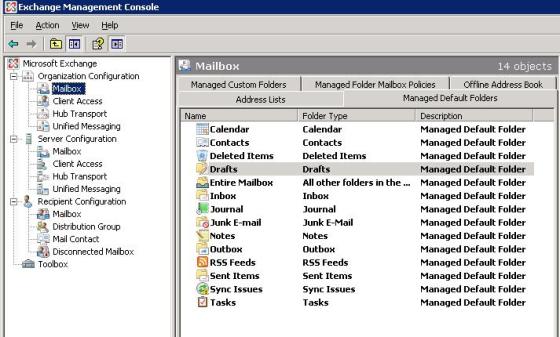
2. Right click Delete Items and click on New Managed content settings and enter the details like show below snap and click on next and new to complete the same. Which alsow to input the details like whats the retention period of the deleted items, what action has to be done , when retention priod reaches. Same can be done with the powershell command
new-ManagedContentSettings -Name ‘Delete_DeletedMails_30Daysold’ -FolderName ‘Deleted Items’ -RetentionAction ‘DeleteAndAllowRecovery’ -AddressForJournaling $null -AgeLimitForRetention ‘30.00:00:00’ -JournalingEnabled $false -MessageFormatForJournaling ‘UseTnef’ -RetentionEnabled $true -LabelForJournaling ” -MessageClass ‘*’ -MoveToDestinationFolder $null -TriggerForRetention ‘WhenMoved’
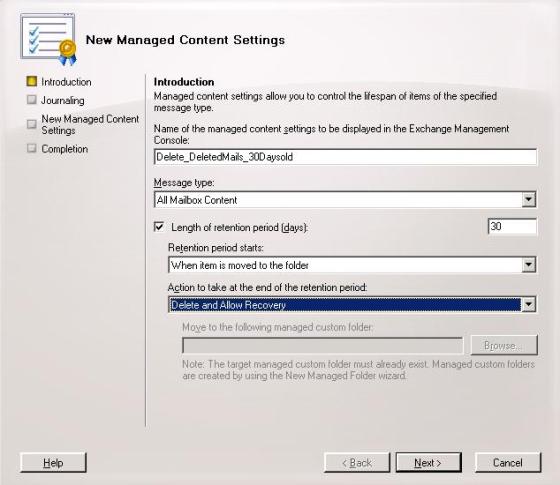
3. Once we are done this then we have to create Managed mailbox folder policy and added Managed folders(deleted items) and apply the same to the required mailboxes. To do this right click on Mailbox on Microsoft Exchange orginisation in EMC and in the Result pane click on Managed folder policy and in the Action pane click on “New Managed Folder Default policy” and enter the required details as shown in the below snap and add Deleted Items and click on New to create the same. Same can be done with Powershell command
new-ManagedFolderMailboxPolicy -Name ‘DeletedItems_Retention_Policy’ -ManagedFolderLinks ‘Deleted Items’
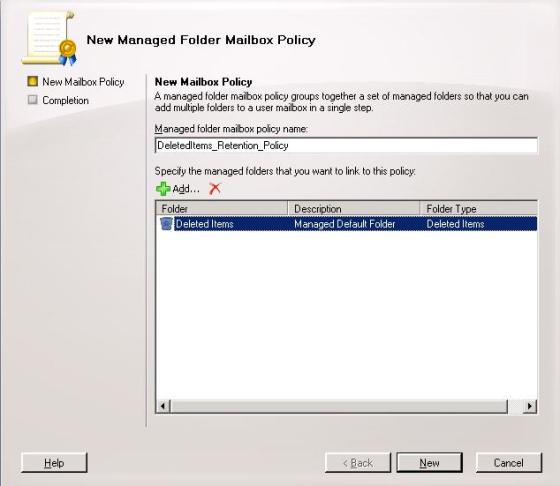
4. Now need to apply to the individual user by going to the individual mailbox properties from Exchange management console properties -> Mailbox settings -> double click on Message Records Management and browse and apply the new managed folder maibox policy created and apply the same. Below is the snap of the same. Same also can be done with powershell command
Set-Mailbox -Identity <username> -ManagedFolderMailboxPolicy “Managed Folder Mailbox Policy Name”
To apply all the mailbox in the Exchange orginisation
Get-Mailbox |Set-Mailbox -Identity <username> -ManagedFolderMailboxPolicy “Managed Folder Mailbox Policy Name”
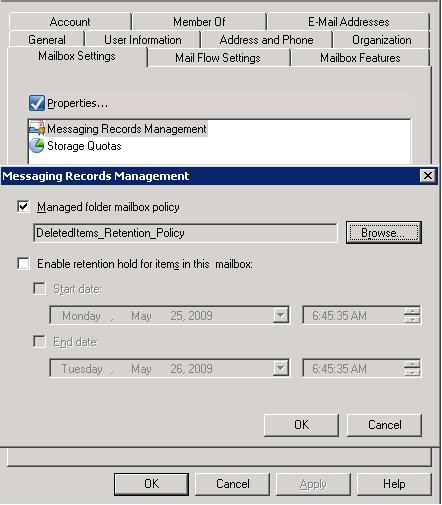
5. Once we apply the policy to the mailboxes we have schedule the policy to run every day. Right click on the Exchang Mailbox server -> Properties under Server Configuration and click on Messaging Records Management and Customise the required time
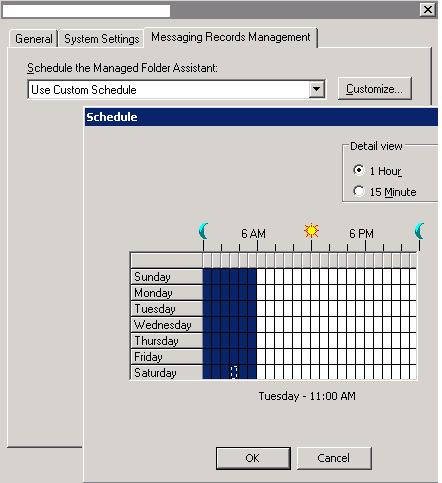
6. You can force this settings to apply for the individual server or mailbox using below mentioned command
Start-ManagedFolderAssistant –Mailbox <Mailbox>
Start-ManagedFolderAssistant –Identity <ServerName>

Hi,
I’m looking to deploy policy for the deleted items, I have users whose deleted items with thousands of items and they don’t clean it. Is it possible to deploy Deleted items policy on DB level? If yes, how can I do that?
Thanks,
Hussain
Hi,
Your powershell command for applying to all mailboxes is incorrect. It should be:
Get-Mailbox -ResultSize |Set-Mailbox -ManagedFolderMailboxPolicy “Managed Folder Mailbox Policy Name”
where means either enter the number of mailboxes or set it as unlimited. This is necessary becasue the default is to apply to the first 1000 records only.
Cheers
Sneeka
Aparently the reply box left out part of my script. Please see below:
Hi,
Your powershell command for applying to all mailboxes is incorrect. It should be:
Get-Mailbox -ResultSize “Number of records|Unlimited” |Set-Mailbox -ManagedFolderMailboxPolicy “Managed Folder Mailbox Policy Name”
where “Number of records|Unlimited” means either enter the number of mailboxes or enter “Unlimited” without the quotes. This is necessary becasue the default is to apply to the first 1000 records only.
Cheers
Sneeka