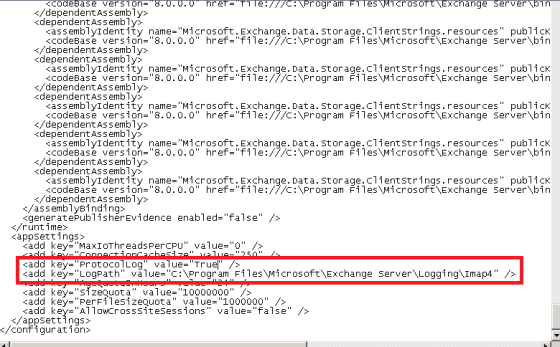IMAP and POP Protocol logging is made easy in Exchange 2007. Below are the step by step to enabled the same.
1. Login to Exchange 2007 client access server
2. Browse to C:\Program Files\Microsoft\Exchange Server\ClientAccess\PopImap
3. Open Microsoft.Exchange.Imap4.exe.config with notepad
4. Find the <addkey=”ProtocolLog” value=”false” /> in the file
5. Change False to True
6. Below link <add key=”LogPath” value=”C:\Program Files\Microsoft\Exchange Server\Logging\Imap4″ /> is the path of the Imap4 log file location
7. Restart MSExchangeIMAP Service