Right click on Active directory users and computers -> Find -> Select the option as Exchange Recipients -> Make sure that you select only “Mail Enabled public folders” and uncheck others -> Click on Find now to get the list of all the email address used in public folders with their respective mail enabled public folder name. Below is the snap of the same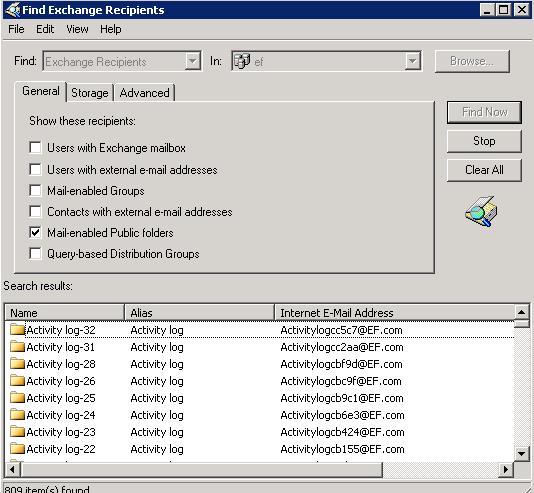
You can use PFDAVAdmin tool to find the path of all the public folders in the orginization. You can download the tool from the microsoft site. Open PFDAVAdmin.exe -> File connect -> Input exchagne server name which has public store, GC name, authentication and select public folder. This will get Public fodler and System folder list. Select public folder-> Tools -> Export Properties -> Enter the file path in the output file and click ok to export the complete details of the public folder to the output file.

Open the output file to get the details
