Chances that some times Database has grow too big or some time database is corrupted , then you may have to move all the user to the different store and reset the Database
Reset Database – Care full while doing this task. Make sure that you select the right DB
1. Select the require Exchagne database from Exchange system manager or Exchange management console
2. Right click on the database and click on Dismount
3. Find the path of the database. Select Edb and Stm file and rename the file(Can be deleted later)
4. Right click on the database and click on Mount
5. This will create a new database with the same old Database name.
6. You can start moving users
Reset Transaction Logs – Careful while doing this task. Make sure that you select the right Storage Group
1. Transaction Logs are for each Storage group. In exchange 2007 it’s recommended to have one database on each storage group. Managing would be easy when you have one database in each storage group. We can always have multiple databases
2. Stop Information store service
3. Run Eseutil /mh “Database Path” on each of the database which you wanted to transaction log reset. Make sure that you get “Clean Shutdown” status.
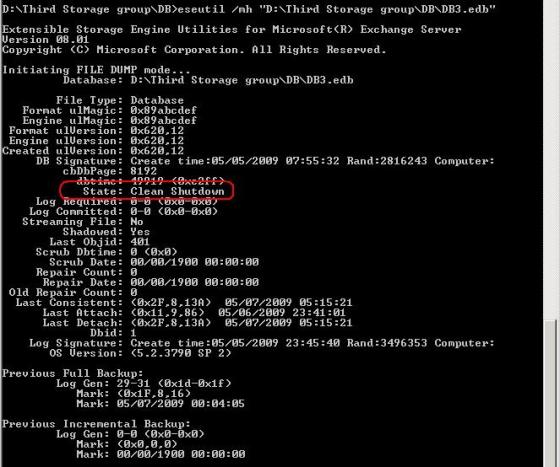
4. Once you have clean shutdown on all the databases then you can go to the log folders and move all the files to the temp location
5. Start the Information store service again
